8 Reasons Why Your CRM is Killing Your Sales Productivity (and what good might look like)
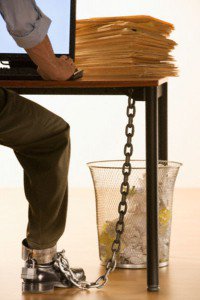
CRM’s are meant to help sales people. After all, nobody sets out to design software that makes your job harder. And yet many CRMs do exactly that. In fact, according to a recent study by Merkle Group Inc.,
Up to 63% of all CRM initiatives fail.
What’s going on? Why don’t CRMs actually help sales reps do their jobs better?
Here are the top eight reasons why your CRM is killing your sales productivity (and what good might look like):
1. Your CRM Actually Creates More Work
You invested heavily into your CRM because you were hoping it would lead to more sales.
But, as a recent Sales Execution Trends report shows:
Only 41% of a sales rep’s time is spent actually selling.
The rest of their time? Besides travelling, coordinating tasks and activities, and struggling to find the right sales content and resources, a pretty good chunk is probably spent manually updating your CRM.
What if you could have a complete overview of your business and still reduce admin and increase the productivity of your reps? How much time would that open up for reps to focus back on selling?
2. Your CRM is a Pain to Use
Had a great meeting with a prospect? Great! Open up your CRM, create a new event, enter all of your client’s information, type all of your meeting notes into the right field, and BOOM!, it’s logged.
Need to schedule a follow-up? No problem, just create a task from the task tab, re-enter all of your client’s information, don’t forget to click to send them a notification email, and make that call!
Have an amazing opportunity in your pipeline that’s going to need a demo with all seven different decision-makers and your CTO?
I think you see where this is going.
What if your sales app was intuitive and easy-to-use and offered sales-centric workflows? Would that get your reps to actually update your CRM?
3. It Doesn’t Integrate With Your Everyday Apps
Your phone knows who your contacts are, your calendar knows who you’re meeting with and when, and most of your client’s info is already on LinkedIn.
Why should you spend time re-entering it all into your CRM?
It’s a waste of time, and if you’re CRM isn’t playing nice with the apps you use on a daily basis, it should.
What if your software was smart enough to integrate with your most commonly used apps, and kept you from having to enter data that’s already somewhere else? How convenient would that be?
4. You Need to Go Outside of Your CRM for Custom Reports
Need a custom report that shows you the opportunities from your new product within the last six months?
You’ve got three options:
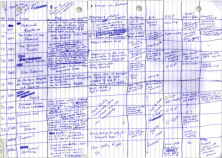
The only thing slower would be doing it by hand.
- Navigate through a maze of ‘custom’ fields in your CRM, only to realize it’s like trying to assemble a Ducati with a screwdriver.
- Ask your overloaded CRM administrator to create it for you, then wait a few days while he reprograms the CRM to generate your report.
- Get fed up with options 1 and 2, and just create an Excel spreadsheet from scratch.
What if it only took a few clicks to generate a report in your CRM, using the data you’ve already entered? How much effort would that save you?
5. You Can’t Find What You Need When You Need it
How about finding the latest corporate presentation for an upcoming sales call?
Just look for it in the CRM… where it’s drifting among thousands of other uncategorized files.
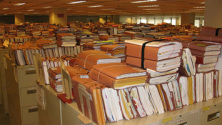
It’ll only take a minute to find. Really.
If your reps end up scanning dozens of emails or sending out an email blast to your entire organization because they can’t find what they need in the CRM, you know there’s gotta be another way.
What if you had pre-filtered information at your fingertips, and could find peer-rated, tailored information in seconds? How much time would that free up?
6. Your CRM Has a Task Manager, But You Still End Up Emailing Everyone
You’ve assigned an important follow-up to one of your reps using your CRM, and you want to know how it went. So you open up your Tasks tab to check the progress and see… that you assigned a task a week ago, and nothing else.
What if your CRM let your team update the status of any task, in real-time? And let you always view those tasks in relation to your deals? How many phone calls and emails could you avoid?
7. The Mobile Version Sucks (or, There’s No Mobile Version!)
Just met someone at a conference who might be interested in your solution? Might as well write his contact info down on a cocktail napkin, because you’ll have to wait to go back to the office to update your CRM.
What if your CRM was always on the road with you, and was just as functional on a phone or tablet as it is on the web, even if you were offline? How much would you be able to accomplish then?
8. Your CRM Was Designed for Management & The Back Office, Not Sales
How many fields do your sales reps need to fill out in your CRM in order for you to have an overview? And how much time do reps spend entering and re-entering their activities, just so that the back office can generate the reports they need?
And does any of that bring sales reps any closer to closing a deal?
Not one bit.
So it’s no wonder that, according to selligy.com, over 20% of deals aren’t entered into the CRM until after the deal is closed, meaning your forecasts might as well be drawn with fluffy clouds and rainbows around them.
What if your CRM not only made life easier for sales reps, it actually helped close deals more effectively? And what if that meant that sales reps actually used their CRM, and management ended up with all of the information it needed?
What kind of sales environment would that create?

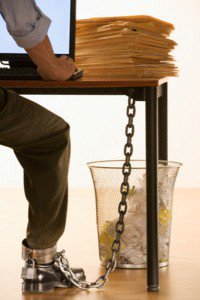











Instead of using CRM you can try using Apps like Happisales to track your sales team performance and sales process. Thanks for sharing an useful post.
These tiny details are very useful. Thanks for sharing your tips.
Thanks for sharing. I read many of your blog posts, cool, your blog is very good.
I don’t think the title of your article matches the content lol. Just kidding, mainly because I had some doubts after reading the article. https://accounts.binance.com/pl/register-person?ref=YY80CKRN
casino olympe: olympe casino avis – olympe casino cresus
kamagra gel: kamagra oral jelly – Kamagra Oral Jelly pas cher
pharmacie en ligne: Meilleure pharmacie en ligne – pharmacie en ligne france livraison belgique pharmafst.com
pharmacie en ligne france livraison belgique: pharmacie en ligne pas cher – Pharmacie sans ordonnance pharmafst.com
pharmacie en ligne livraison europe Medicaments en ligne livres en 24h pharmacie en ligne france livraison belgique pharmafst.shop
Acheter Cialis: cialis prix – Cialis sans ordonnance 24h tadalmed.shop
kamagra 100mg prix: kamagra livraison 24h – Achetez vos kamagra medicaments
https://pharmafst.shop/# pharmacie en ligne
Acheter Kamagra site fiable: kamagra oral jelly – acheter kamagra site fiable
Cialis generique prix: Achat Cialis en ligne fiable – Achat Cialis en ligne fiable tadalmed.shop
п»їpharmacie en ligne france Livraison rapide acheter mГ©dicament en ligne sans ordonnance pharmafst.shop
pharmacie en ligne pas cher: Pharmacies en ligne certifiees – pharmacie en ligne pas cher pharmafst.com
https://kamagraprix.shop/# Kamagra Commander maintenant
Achetez vos kamagra medicaments: achat kamagra – acheter kamagra site fiable
Thanks for sharing. I read many of your blog posts, cool, your blog is very good.
Kamagra Oral Jelly pas cher kamagra gel Kamagra Oral Jelly pas cher
Kamagra Commander maintenant: kamagra oral jelly – acheter kamagra site fiable
Kamagra pharmacie en ligne: kamagra en ligne – Kamagra Commander maintenant
http://kamagraprix.com/# Kamagra Oral Jelly pas cher
kamagra en ligne: acheter kamagra site fiable – kamagra pas cher
Kamagra pharmacie en ligne: Kamagra Commander maintenant – kamagra oral jelly
trouver un mГ©dicament en pharmacie п»їpharmacie en ligne france pharmacie en ligne france fiable pharmafst.shop
https://tadalmed.com/# Cialis en ligne
Tadalafil achat en ligne: Acheter Cialis – Cialis sans ordonnance 24h tadalmed.shop
Pharmacie Internationale en ligne: Livraison rapide – pharmacie en ligne fiable pharmafst.com
kamagra 100mg prix: kamagra pas cher – kamagra 100mg prix
https://pharmafst.com/# pharmacies en ligne certifiГ©es
kamagra gel: Kamagra Oral Jelly pas cher – achat kamagra
Acheter Viagra Cialis sans ordonnance Cialis sans ordonnance pas cher Tadalafil achat en ligne tadalmed.com
pharmacie en ligne france fiable: Livraison rapide – acheter mГ©dicament en ligne sans ordonnance pharmafst.com
Achat mГ©dicament en ligne fiable: Livraison rapide – pharmacie en ligne france fiable pharmafst.com
https://tadalmed.shop/# cialis prix
Kamagra Oral Jelly pas cher: kamagra livraison 24h – kamagra 100mg prix
п»їpharmacie en ligne france: Pharmacies en ligne certifiees – pharmacie en ligne france livraison belgique pharmafst.com
Tadalafil 20 mg prix en pharmacie cialis sans ordonnance Tadalafil sans ordonnance en ligne tadalmed.com
kamagra gel: kamagra oral jelly – kamagra pas cher
kamagra oral jelly: Kamagra pharmacie en ligne – kamagra gel
https://pharmafst.shop/# pharmacie en ligne france fiable
Pharmacie Internationale en ligne: Meilleure pharmacie en ligne – pharmacie en ligne france pas cher pharmafst.com
pharmacie en ligne pas cher: pharmacie en ligne sans ordonnance – pharmacie en ligne france livraison belgique pharmafst.com
cialis sans ordonnance: cialis sans ordonnance – Tadalafil achat en ligne tadalmed.shop
https://kamagraprix.shop/# Kamagra Oral Jelly pas cher
acheter mГ©dicament en ligne sans ordonnance: pharmacie en ligne pas cher – pharmacie en ligne fiable pharmafst.com
kamagra en ligne Acheter Kamagra site fiable Kamagra Oral Jelly pas cher
cialis prix: Pharmacie en ligne Cialis sans ordonnance – Acheter Cialis tadalmed.shop
Pharmacie en ligne Cialis sans ordonnance: Cialis sans ordonnance pas cher – Tadalafil 20 mg prix en pharmacie tadalmed.shop
kamagra pas cher: Kamagra pharmacie en ligne – Kamagra Oral Jelly pas cher
https://pharmafst.com/# п»їpharmacie en ligne france
Tadalafil achat en ligne: Achat Cialis en ligne fiable – cialis sans ordonnance tadalmed.shop
pharmacie en ligne: Livraison rapide – acheter mГ©dicament en ligne sans ordonnance pharmafst.com
http://pharmafst.com/# pharmacie en ligne avec ordonnance
cialis prix: Cialis en ligne – cialis sans ordonnance tadalmed.shop
pharmacies en ligne certifiГ©es: Meilleure pharmacie en ligne – Achat mГ©dicament en ligne fiable pharmafst.com
Tadalafil 20 mg prix en pharmacie: cialis sans ordonnance – Cialis generique prix tadalmed.shop
https://tadalmed.com/# Cialis generique prix
achat kamagra: Acheter Kamagra site fiable – kamagra oral jelly
Achat mГ©dicament en ligne fiable Livraison rapide pharmacies en ligne certifiГ©es pharmafst.shop
Cialis sans ordonnance 24h: cialis prix – Tadalafil achat en ligne tadalmed.shop
http://pharmafst.com/# Pharmacie sans ordonnance
Tadalafil achat en ligne: Acheter Cialis 20 mg pas cher – Pharmacie en ligne Cialis sans ordonnance tadalmed.shop
indian pharmacy indian pharmacy online shopping medicine courier from India to USA
indian pharmacy online: indian pharmacy online shopping – Medicine From India
Rx Express Mexico: Rx Express Mexico – mexican online pharmacies prescription drugs
india online pharmacy: indian pharmacy online shopping – indian pharmacy online
https://expressrxcanada.shop/# canadian pharmacy online
mexican rx online: mexico pharmacies prescription drugs – mexico pharmacies prescription drugs
canada drugs online review Express Rx Canada canadian pharmacy online
medicine courier from India to USA: indian pharmacy – indian pharmacy
onlinepharmaciescanada com: canadian pharmacy store – canadian pharmacy ltd
https://medicinefromindia.shop/# medicine courier from India to USA
mexican online pharmacy: RxExpressMexico – mexico pharmacy order online
canadian pharmacies: Generic drugs from Canada – canadian pharmacy online
canada pharmacy online Generic drugs from Canada medication canadian pharmacy
mexico drug stores pharmacies: mexican online pharmacy – mexican online pharmacy
https://rxexpressmexico.com/# mexico pharmacies prescription drugs
canada online pharmacy: canadian pharmacy india – thecanadianpharmacy
Rx Express Mexico: Rx Express Mexico – mexican online pharmacy
reputable canadian online pharmacy: Generic drugs from Canada – canadian pharmacy meds review
canadian compounding pharmacy Express Rx Canada canadian pharmacy prices
https://rxexpressmexico.shop/# mexican rx online
safe online pharmacies in canada: Express Rx Canada – canadian online pharmacy
canadian pharmacy online ship to usa: Express Rx Canada – global pharmacy canada
Medicine From India: MedicineFromIndia – indian pharmacy online shopping
indian pharmacy Medicine From India Medicine From India
https://rxexpressmexico.com/# mexico drug stores pharmacies
legitimate canadian pharmacy online: Canadian pharmacy shipping to USA – canadian pharmacy 365
legit canadian pharmacy online: ExpressRxCanada – canada drugstore pharmacy rx
medication canadian pharmacy: Express Rx Canada – canadian pharmacy store
http://rxexpressmexico.com/# mexico drug stores pharmacies
indian pharmacy online shopping: medicine courier from India to USA – buy prescription drugs from india
mexico pharmacies prescription drugs: RxExpressMexico – Rx Express Mexico
https://medicinefromindia.shop/# medicine courier from India to USA
indian pharmacy online Medicine From India medicine courier from India to USA
canada pharmacy 24h: Express Rx Canada – canada pharmacy online
Rx Express Mexico: pharmacies in mexico that ship to usa – mexican online pharmacy
https://expressrxcanada.com/# canadian pharmacy cheap
Rx Express Mexico mexico drug stores pharmacies RxExpressMexico
mexican rx online: mexico pharmacies prescription drugs – mexico drug stores pharmacies
пин ап вход: pin up вход – пин ап вход
http://pinuprus.pro/# пин ап вход
пинап казино: пинап казино – пин ап казино
pin up casino pin up az pinup az
https://pinuprus.pro/# пинап казино
pin up casino pin up pin up casino
пин ап зеркало: пин ап вход – пинап казино
http://pinuprus.pro/# пин ап зеркало
pin up вход: пин ап зеркало – пин ап казино
пин ап казино пин ап зеркало пин ап зеркало
https://pinuprus.pro/# пин ап казино
vavada casino: vavada – вавада казино
вавада официальный сайт: vavada вход – vavada
vavada casino: вавада казино – вавада
pin up: pin up casino – pin up az
vavada casino vavada вавада казино
вавада официальный сайт: вавада официальный сайт – vavada вход
вавада официальный сайт: vavada вход – vavada вход
pin up az pin up pin-up casino giris
https://pinupaz.top/# pinup az
pin-up: pin up – pin-up casino giris
пинап казино пин ап зеркало пинап казино
https://pinuprus.pro/# пин ап казино официальный сайт
вавада казино: vavada casino – вавада
пин ап казино официальный сайт: пин ап казино официальный сайт – пин ап казино официальный сайт
pin-up pin up az pin-up
вавада официальный сайт: вавада зеркало – vavada
pin up вход: пин ап казино официальный сайт – пин ап казино
пинап казино пин ап вход pin up вход
pin up azerbaycan: pin-up casino giris – pin up
http://vavadavhod.tech/# вавада казино
vavada: vavada casino – vavada casino
пин ап казино официальный сайт пин ап зеркало пин ап казино официальный сайт
http://vavadavhod.tech/# vavada вход
pin up: pinup az – pin up az
pin up casino: pin up az – pin-up casino giris
pin-up casino giris pin-up casino giris pinup az
http://vavadavhod.tech/# vavada
pin up casino: pin up azerbaycan – pinup az
пин ап казино: пин ап вход – пинап казино
https://pinuprus.pro/# pin up вход
вавада зеркало вавада казино вавада
пин ап вход: пин ап казино официальный сайт – пинап казино
https://vavadavhod.tech/# вавада официальный сайт
pin-up casino giris pinup az pin up azerbaycan
пин ап зеркало: pin up вход – пин ап зеркало
pin up: pin-up – pin up casino
http://pinupaz.top/# pin up casino
pin up pin up az pin-up
pin up azerbaycan: pin-up casino giris – pin-up
http://pinuprus.pro/# пин ап казино официальный сайт
pin up вход пин ап казино пин ап казино официальный сайт
pin up casino: pin up – pin up azerbaycan
https://vavadavhod.tech/# vavada casino
pin up вход пин ап казино пин ап зеркало
пин ап вход: пин ап зеркало – pin up вход
pinup az: pin-up – pin up
https://pinuprus.pro/# пин ап казино официальный сайт
пин ап казино официальный сайт пин ап казино официальный сайт пин ап казино официальный сайт
vavada вход: vavada – vavada
http://pinuprus.pro/# pin up вход
пин ап зеркало: пинап казино – pin up вход
пин ап казино официальный сайт пин ап казино официальный сайт пин ап вход
vavada: вавада зеркало – vavada casino
вавада казино: vavada – вавада казино
pin up вход: pin up вход – pin up вход
pin-up pin up azerbaycan pin-up casino giris
http://pinupaz.top/# pin up
пинап казино: пин ап казино официальный сайт – пин ап казино
вавада зеркало: вавада официальный сайт – вавада зеркало
vavada casino вавада официальный сайт вавада официальный сайт
vavada вход: vavada вход – vavada
pin-up: pin up azerbaycan – pin-up casino giris
https://pinuprus.pro/# пин ап вход
вавада казино vavada вход вавада зеркало
vavada casino: vavada вход – vavada вход
vavada casino: вавада – вавада официальный сайт
pin up pin up pin up azerbaycan
vavada вход: вавада официальный сайт – vavada casino
pin-up casino giris: pin up az – pin up azerbaycan
https://pinuprus.pro/# пин ап казино официальный сайт
вавада казино вавада официальный сайт вавада зеркало
вавада казино: vavada вход – vavada вход
вавада казино: вавада официальный сайт – вавада зеркало
vavada вход: вавада казино – вавада официальный сайт
пин ап казино пин ап зеркало пин ап казино
http://pinupaz.top/# pin up casino
pin up casino: pin-up – pinup az
verified Modafinil vendors: purchase Modafinil without prescription – purchase Modafinil without prescription
order Viagra discreetly buy generic Viagra online no doctor visit required
cheap Cialis online: affordable ED medication – FDA approved generic Cialis
https://maxviagramd.shop/# order Viagra discreetly
secure checkout ED drugs: reliable online pharmacy Cialis – order Cialis online no prescription
purchase Modafinil without prescription legal Modafinil purchase modafinil pharmacy
legit Viagra online: safe online pharmacy – Viagra without prescription
Cialis without prescription: generic tadalafil – Cialis without prescription
buy generic Viagra online: secure checkout Viagra – safe online pharmacy
order Viagra discreetly: no doctor visit required – no doctor visit required
discreet shipping ED pills: generic tadalafil – online Cialis pharmacy
verified Modafinil vendors: legal Modafinil purchase – legal Modafinil purchase
legal Modafinil purchase modafinil pharmacy Modafinil for sale
http://maxviagramd.com/# legit Viagra online
affordable ED medication: discreet shipping ED pills – discreet shipping ED pills
purchase Modafinil without prescription: doctor-reviewed advice – verified Modafinil vendors
modafinil 2025: modafinil pharmacy – modafinil pharmacy
buy modafinil online: doctor-reviewed advice – purchase Modafinil without prescription
Viagra without prescription: secure checkout Viagra – same-day Viagra shipping
Modafinil for sale: modafinil legality – purchase Modafinil without prescription
cheap Viagra online: best price for Viagra – generic sildenafil 100mg
best price for Viagra no doctor visit required fast Viagra delivery
online Cialis pharmacy: discreet shipping ED pills – FDA approved generic Cialis
safe online pharmacy: cheap Viagra online – Viagra without prescription
Viagra without prescription: trusted Viagra suppliers – safe online pharmacy
https://maxviagramd.shop/# safe online pharmacy
doctor-reviewed advice: purchase Modafinil without prescription – doctor-reviewed advice
modafinil 2025: modafinil 2025 – legal Modafinil purchase
purchase Modafinil without prescription: verified Modafinil vendors – safe modafinil purchase
FDA approved generic Cialis order Cialis online no prescription order Cialis online no prescription
order Viagra discreetly no doctor visit required secure checkout Viagra
https://maxviagramd.shop/# same-day Viagra shipping
doctor-reviewed advice: Modafinil for sale – safe modafinil purchase
Cialis without prescription: buy generic Cialis online – online Cialis pharmacy
safe modafinil purchase: modafinil pharmacy – buy modafinil online
legit Viagra online: trusted Viagra suppliers – safe online pharmacy
secure checkout ED drugs: buy generic Cialis online – affordable ED medication
https://maxviagramd.com/# cheap Viagra online
generic tadalafil: generic tadalafil – discreet shipping ED pills
buy generic Cialis online FDA approved generic Cialis best price Cialis tablets
legal Modafinil purchase: purchase Modafinil without prescription – buy modafinil online
purchase Modafinil without prescription modafinil pharmacy purchase Modafinil without prescription
https://zipgenericmd.shop/# Cialis without prescription
order Cialis online no prescription: FDA approved generic Cialis – generic tadalafil
order Cialis online no prescription: discreet shipping ED pills – buy generic Cialis online
purchase Modafinil without prescription: purchase Modafinil without prescription – modafinil legality
Modafinil for sale: safe modafinil purchase – modafinil legality
http://maxviagramd.com/# order Viagra discreetly
Cialis without prescription: FDA approved generic Cialis – FDA approved generic Cialis
modafinil legality: modafinil 2025 – modafinil legality
order Cialis online no prescription buy generic Cialis online best price Cialis tablets
cheap Cialis online affordable ED medication buy generic Cialis online
modafinil 2025: purchase Modafinil without prescription – modafinil legality
trusted Viagra suppliers: generic sildenafil 100mg – fast Viagra delivery
fast Viagra delivery: trusted Viagra suppliers – no doctor visit required
generic tadalafil: best price Cialis tablets – cheap Cialis online
legal Modafinil purchase: safe modafinil purchase – purchase Modafinil without prescription
reliable online pharmacy Cialis online Cialis pharmacy reliable online pharmacy Cialis
secure checkout Viagra cheap Viagra online same-day Viagra shipping
buy modafinil online: purchase Modafinil without prescription – Modafinil for sale
http://maxviagramd.com/# order Viagra discreetly
no doctor visit required: legit Viagra online – fast Viagra delivery
generic sildenafil 100mg: legit Viagra online – Viagra without prescription
trusted Viagra suppliers: safe online pharmacy – fast Viagra delivery
Modafinil for sale: modafinil 2025 – verified Modafinil vendors
https://zipgenericmd.shop/# best price Cialis tablets
verified Modafinil vendors: modafinil pharmacy – verified Modafinil vendors
buy generic Viagra online: fast Viagra delivery – best price for Viagra
safe modafinil purchase safe modafinil purchase modafinil 2025
order Cialis online no prescription affordable ED medication reliable online pharmacy Cialis
Cialis without prescription: affordable ED medication – secure checkout ED drugs
best price Cialis tablets: discreet shipping ED pills – best price Cialis tablets
safe modafinil purchase: buy modafinil online – buy modafinil online
generic sildenafil 100mg: generic sildenafil 100mg – discreet shipping
https://modafinilmd.store/# safe modafinil purchase
generic tadalafil: online Cialis pharmacy – generic tadalafil
modafinil legality: buy modafinil online – legal Modafinil purchase
purchase Modafinil without prescription doctor-reviewed advice modafinil legality
http://modafinilmd.store/# legal Modafinil purchase
buy modafinil online purchase Modafinil without prescription legal Modafinil purchase
verified Modafinil vendors: buy modafinil online – modafinil 2025
buy modafinil online: modafinil 2025 – Modafinil for sale
modafinil 2025: modafinil pharmacy – verified Modafinil vendors
http://zipgenericmd.com/# order Cialis online no prescription
modafinil legality: modafinil legality – Modafinil for sale
trusted Viagra suppliers: no doctor visit required – discreet shipping
cheap Cialis online generic tadalafil online Cialis pharmacy
buy generic Viagra online: generic sildenafil 100mg – same-day Viagra shipping
reliable online pharmacy Cialis: FDA approved generic Cialis – FDA approved generic Cialis
same-day Viagra shipping: safe online pharmacy – secure checkout Viagra
verified Modafinil vendors: modafinil legality – buy modafinil online
https://maxviagramd.com/# same-day Viagra shipping
order Viagra discreetly: generic sildenafil 100mg – best price for Viagra
https://maxviagramd.com/# secure checkout Viagra
generic tadalafil secure checkout ED drugs reliable online pharmacy Cialis
discreet shipping ED pills online Cialis pharmacy secure checkout ED drugs
safe modafinil purchase: modafinil 2025 – modafinil legality
clomid price: Clom Health – cost cheap clomid now
amoxicillin medicine over the counter: Amo Health Care – amoxicillin 500 mg tablet price
PredniHealth: PredniHealth – buy prednisone nz
amoxicillin 800 mg price: amoxicillin 500mg – Amo Health Care
https://amohealthcare.store/# amoxicillin 250 mg price in india
can i purchase clomid without prescription: Clom Health – can i purchase generic clomid without prescription
where to get generic clomid price Clom Health where to buy clomid
how to buy cheap clomid without prescription generic clomid pill can i get clomid pill
https://prednihealth.com/# PredniHealth
Amo Health Care: buy amoxicillin without prescription – Amo Health Care
prednisone 5mg over the counter: buying prednisone from canada – prednisone 20 mg without prescription
rexall pharmacy amoxicillin 500mg: antibiotic amoxicillin – how to buy amoxicillin online
where can i buy clomid for sale: how to get generic clomid without a prescription – can i order cheap clomid pills
prednisone 1mg purchase: PredniHealth – order prednisone from canada
https://amohealthcare.store/# Amo Health Care
prednisone prescription online: PredniHealth – PredniHealth
https://amohealthcare.store/# amoxicillin 875 mg tablet
clomid without a prescription Clom Health where to buy generic clomid without a prescription
prednisone 300mg PredniHealth can you buy prednisone over the counter in canada
PredniHealth: order prednisone 10 mg tablet – PredniHealth
order clomid price: Clom Health – where to buy clomid no prescription
prednisone pill 20 mg: prednisone 20mg capsule – prednisone capsules
prednisone 20mg buy online: PredniHealth – PredniHealth
where to buy cheap clomid prices: buy cheap clomid no prescription – clomid sale
https://amohealthcare.store/# where can i get amoxicillin
prednisone in india: PredniHealth – prednisone 10 mg tablet
https://clomhealth.com/# cheap clomid
can i get cheap clomid without rx: Clom Health – order generic clomid online
Amo Health Care generic amoxicillin Amo Health Care
Amo Health Care buying amoxicillin online how to buy amoxycillin
PredniHealth: PredniHealth – PredniHealth
amoxicillin 500 mg: Amo Health Care – Amo Health Care
prednisone prescription drug: PredniHealth – generic prednisone online
PredniHealth: PredniHealth – prednisone 20mg price
https://clomhealth.shop/# can you buy clomid prices
amoxicillin capsules 250mg: Amo Health Care – amoxicillin where to get
amoxicillin generic: amoxicillin 500mg tablets price in india – Amo Health Care
Amo Health Care: Amo Health Care – Amo Health Care
buying cheap clomid: Clom Health – where buy clomid no prescription
PredniHealth PredniHealth prednisone 1 mg daily
generic clomid without insurance Clom Health can i order generic clomid without rx
order clomid without a prescription: Clom Health – buy generic clomid without rx
can you buy generic clomid no prescription: Clom Health – get cheap clomid without dr prescription
https://clomhealth.com/# clomid prices
PredniHealth: PredniHealth – prednisone online sale
http://clomhealth.com/# where can i buy cheap clomid
where to get cheap clomid for sale: Clom Health – where to get clomid without insurance
order generic clomid no prescription: where to buy generic clomid pill – can i purchase cheap clomid no prescription
PredniHealth PredniHealth PredniHealth
amoxicillin 500mg pill amoxicillin script Amo Health Care
where to buy clomid prices: Clom Health – how to buy generic clomid for sale
https://amohealthcare.store/# Amo Health Care
PredniHealth: PredniHealth – how can i order prednisone
https://clomhealth.com/# where buy clomid for sale
amoxicillin canada price: Amo Health Care – Amo Health Care
amoxicillin 500mg for sale uk: Amo Health Care – Amo Health Care
Amo Health Care amoxicillin order online amoxicillin 500mg over the counter
where to buy clomid without dr prescription Clom Health order clomid no prescription
http://prednihealth.com/# PredniHealth
amoxicillin 500mg for sale uk: amoxicillin over counter – Amo Health Care
azithromycin amoxicillin: can you purchase amoxicillin online – Amo Health Care
https://prednihealth.shop/# generic prednisone for sale
buying clomid: can i purchase clomid now – can i buy generic clomid without insurance
PredniHealth: 20 mg prednisone – prednisone 50 mg tablet canada
average cost of generic prednisone PredniHealth PredniHealth
cost cheap clomid without insurance where to get cheap clomid without a prescription buying cheap clomid no prescription
cost of amoxicillin 875 mg: amoxicillin tablets in india – Amo Health Care
http://clomhealth.com/# buy cheap clomid prices
rx clomid: order generic clomid pills – can i order clomid tablets
when to take cialis for best results: TadalAccess – cialis for bph reviews
https://tadalaccess.com/# purchase generic cialis
where can i buy cialis online in australia: what does a cialis pill look like – cialis dosages
cialis online without prescription: TadalAccess – how long before sex should i take cialis
how long i have to wait to take tadalafil after antifugal: cialis over the counter – cialis time
cialis patent expiration date TadalAccess what is cialis
when does tadalafil go generic when does tadalafil go generic buy cialis with dapoxetine in canada
https://tadalaccess.com/# online cialis
cialis generic versus brand name: cialis doesnt work – cialis price south africa
cialis 5mg best price: cialis in las vegas – tadalafil generic in usa
https://tadalaccess.com/# cialis 80 mg dosage
when to take cialis 20mg: Tadal Access – peptide tadalafil reddit
cialis what is it: cialis for sale toronto – no prescription female cialis
no prescription tadalafil Tadal Access cialis w/o perscription
difference between tadalafil and sildenafil cialis for daily use cialis tablets for sell
https://tadalaccess.com/# cialis purchase canada
e-cialis hellocig e-liquid: cialis dosage side effects – cialis brand no prescription 365
viagara cialis levitra: cialis buy – cialis generics
https://tadalaccess.com/# cheaper alternative to cialis
cialis professional vs cialis super active: buying cialis without a prescription – cialis generic release date
cialis 5 mg: cialis patent – cheap cialis online tadalafil
https://tadalaccess.com/# who makes cialis
when will generic tadalafil be available TadalAccess cialis super active real online store
e20 pill cialis buy cialis from canada what is the use of tadalafil tablets
cialis online overnight shipping: price of cialis – cialis 5 mg for sale
https://tadalaccess.com/# when does the cialis patent expire
cialis pill canada: cialis sample request form – tadalafil 20mg (generic equivalent to cialis)
is tadalafil available at cvs: ordering tadalafil online – cialis paypal
https://tadalaccess.com/# cialis online canada ripoff
prescription for cialis TadalAccess great white peptides tadalafil
cialis for sale online in canada generic tadalafil tablet or pill photo or shape cialis available in walgreens over counter??
cialis difficulty ejaculating: cialis effects – cialis price cvs
how long does cialis last in your system: cialis effect on blood pressure – cialis and cocaine
cialis best price: TadalAccess – buy tadalafil powder
cialis online usa: TadalAccess – cialis price canada
https://tadalaccess.com/# cialis sample request form
tadalafil generic cialis 20mg: Tadal Access – canadian pharmacy cialis 20mg
ambrisentan and tadalafil combination brands tadalafil no prescription forum overnight cialis
https://tadalaccess.com/# cialis prices at walmart
cialis meme Tadal Access printable cialis coupon
sildenafil vs tadalafil vs vardenafil: Tadal Access – teva generic cialis
cialis slogan: Tadal Access – does cialis lowers blood pressure
https://tadalaccess.com/# cialis time
cialis not working first time: when does cialis go generic – cialis coupon online
https://tadalaccess.com/# buy cialis generic online 10 mg
cialis high blood pressure: how to take cialis – cialis patent
what happens if you take 2 cialis buy a kilo of tadalafil powder cheap generic cialis canada
buy cialis online no prescription TadalAccess cialis street price
tadalafil no prescription forum: TadalAccess – best place to buy liquid tadalafil
free samples of cialis: Tadal Access – cialis difficulty ejaculating
https://tadalaccess.com/# cialis for pulmonary hypertension
https://tadalaccess.com/# best price for tadalafil
tadalafil tablets side effects: how long does tadalafil take to work – cialis generic timeline
cialis doesnt work for me cialis generic cost cialis 5mg price walmart
cialis overdose: how much does cialis cost at walmart – cialis 10mg ireland
buy cialis generic online 10 mg: tadalafil lowest price – cialis free samples
https://tadalaccess.com/# maximpeptide tadalafil review
buy cialis canada paypal: TadalAccess – non prescription cialis
cialis generic over the counter: cialis for bph insurance coverage – brand cialis with prescription
cialis dapoxetine: TadalAccess – tadalafil generic headache nausea
cialis recreational use ambrisentan and tadalafil combination brands cheap canadian cialis
cialis 20 mg how long does it take to work Tadal Access cheap cialis generic online
cialis free samples: cialis street price – best price on generic tadalafil
https://tadalaccess.com/# tamsulosin vs. tadalafil
cialis canada online: Tadal Access – cialis tadalafil online paypal
how long does tadalafil take to work: Tadal Access – cialis soft tabs canadian pharmacy
cialis without prescription: cialis before and after pictures – side effects of cialis tadalafil
buy cialis online usa where can i buy cialis online in australia tadalafil canada is it safe
tadalafil citrate what are the side effects of cialis is tadalafil available in generic form
https://tadalaccess.com/# cialis goodrx
is tadalafil available at cvs: buy cheap tadalafil online – buy cialis with dapoxetine in canada
purchasing cialis: Tadal Access – where can i get cialis
https://tadalaccess.com/# is there a generic equivalent for cialis
what is the active ingredient in cialis: best research tadalafil 2017 – cialis dapoxetine europe
cialis brand no prescription 365: Tadal Access – buy cialis tadalafil
what is the use of tadalafil tablets order cialis online cialis best price
prices of cialis buy cialis on line cialis tadalafil 20mg kaufen
https://tadalaccess.com/# tadalafil generic usa
cialis tadalafil online paypal: TadalAccess – order cialis online no prescription reviews
vidalista 20 tadalafil tablets: Tadal Access – cialis indien bezahlung mit paypal
https://tadalaccess.com/# generic cialis
cialis 30 mg dose: Tadal Access – what possible side effect should a patient taking tadalafil report to a physician quizlet
cialis otc 2016 TadalAccess buy liquid tadalafil online
https://tadalaccess.com/# when should you take cialis
cialis sublingual buy generic cialis 5mg tadalafil citrate research chemical
cialis premature ejaculation: Tadal Access – cialis 2.5 mg
cialis free trial: TadalAccess – buy cialis generic online 10 mg
https://tadalaccess.com/# cialis directions
cialis over the counter: Tadal Access – maximum dose of cialis in 24 hours
cialis before and after pictures: is tadalafil available in generic form – cialis sample
pharmacy 365 cialis cialis stopped working buying cialis generic
tadalafil (tadalis-ajanta) cialis paypal canadian pharmacy cialis 20mg
cialis dapoxetine: canada cialis for sale – tadalafil dapoxetine tablets india
https://tadalaccess.com/# cialis 5 mg tablet
cialis prescription online: buy cialis online safely – cialis over the counter
sildalis sildenafil tadalafil: Tadal Access – cialis shelf life
https://tadalaccess.com/# can tadalafil cure erectile dysfunction
cialis before and after pictures: Tadal Access – canada cialis
tadalafil vs sildenafil: Tadal Access – cialis online paypal
super cialis tadalafil review forum no presciption cialis
cialis pill canada Tadal Access tadalafil cost cvs
cialis pills online: buying cialis online canadian order – how long before sex should i take cialis
can you drink wine or liquor if you took in tadalafil: Tadal Access – cialis patent expiration 2016
https://tadalaccess.com/# tadalafil prescribing information
purchase generic cialis: TadalAccess – uses for cialis
cialis after prostate surgery: walgreens cialis prices – cialis patent expiration 2016
https://tadalaccess.com/# cialis drug
how many 5mg cialis can i take at once brand cialis australia tadalafil tablets erectafil 20
cialis sample cialis once a day tadalafil (tadalis-ajanta)
best place to buy tadalafil online: TadalAccess – what is cialis used for
generic cialis super active tadalafil 20mg: cialis for daily use dosage – best price on generic tadalafil
https://tadalaccess.com/# cheap tadalafil no prescription
tadalafil cost cvs: Tadal Access – cialis 40 mg reviews
https://tadalaccess.com/# п»їwhat can i take to enhance cialis
buying generic cialis: TadalAccess – cialis what age
cialis 20 mg price costco TadalAccess buy cialis from canada
cialis for sale brand Tadal Access prices cialis
cialis generic overnite: Tadal Access – cialis active ingredient
buying cialis without a prescription: what is the use of tadalafil tablets – cialis coupon walmart
https://tadalaccess.com/# maximum dose of tadalafil
cialis 10mg: cialis pills for sale – vigra vs cialis
https://tadalaccess.com/# is tadalafil the same as cialis
tadalafil best price 20 mg: Tadal Access – is tadalafil from india safe
cialis headache: Tadal Access – tadalafil best price 20 mg
cipla tadalafil review cialis tadalafil & dapoxetine originalcialis
tadalafil canada is it safe Tadal Access canadian cialis no prescription
cialis super active real online store: TadalAccess – best price on cialis 20mg
https://tadalaccess.com/# cialis for sale in canada
buy cheapest cialis: cialis and cocaine – cheap canadian cialis
does cialis make you last longer in bed: Tadal Access – cialis experience
difference between sildenafil tadalafil and vardenafil: cialis and alcohol – cialis generic best price that accepts mastercard
cialis 5mg price walmart Tadal Access cialis online paypal
cialis com free sample TadalAccess side effects of cialis daily
https://tadalaccess.com/# when will cialis become generic
buy cialis usa: cialis manufacturer coupon lilly – buy cialis canadian
cialis dosis: walmart cialis price – cialis online without perscription
tadalafil dose for erectile dysfunction: Tadal Access – cialis price per pill
tadalafil tablets side effects: cialis sample – whats cialis
tadalafil dose for erectile dysfunction cialis from canada cheapest cialis
great white peptides tadalafil Tadal Access cialis 5 mg tablet
vigra vs cialis: cialis professional – buy cialis in canada
https://tadalaccess.com/# how long i have to wait to take tadalafil after antifugal
cialis from canadian pharmacy registerd: Tadal Access – buy cialis from canada
https://tadalaccess.com/# cialis for bph insurance coverage
cialis online with no prescription: cialis super active plus reviews – cialis tadalafil 20mg price
cialis online no prescription: cialis next day delivery – where to get the best price on cialis
when will generic cialis be available in the us cialis pricing cheaper alternative to cialis
poppers and cialis Tadal Access canada drugs cialis
canada cialis for sale: Tadal Access – difference between cialis and tadalafil
https://tadalaccess.com/# order cialis no prescription
shelf life of liquid tadalafil: Tadal Access – is tadalafil as effective as cialis
cialis prices at walmart: cialis usa – cialis tadalafil 5mg once a day
cheap cialis free shipping: Tadal Access – cialis 30 day free trial
free samples of cialis tadalafil generic 20 mg ebay tadalafil tablets 20 mg reviews
tadalafil no prescription forum: india pharmacy cialis – cialis canada pharmacy no prescription required
prices on cialis overnight cialis delivery usa tadalafil without a doctor prescription
cialis for bph insurance coverage: TadalAccess – cialis before and after pictures
https://tadalaccess.com/# does tadalafil work
erectile dysfunction tadalafil: TadalAccess – cialis for sale online in canada
tadalafil lowest price: cialis discount card – is tadalafil the same as cialis
where to buy cialis over the counter: bph treatment cialis – achats produit tadalafil pour femme en ligne
https://tadalaccess.com/# cialis when to take
cialis tadalafil 20mg kaufen Tadal Access cialis leg pain
cialis covered by insurance Tadal Access tadalafil review
natural cialis: TadalAccess – cialis over the counter in spain
cialis free trial coupon: cialis walmart – buying generic cialis online safe
cialis super active reviews: non prescription cialis – cialis from canada to usa
cialis pill canada: tadalafil cheapest price – how long does it take cialis to start working
https://tadalaccess.com/# buy cialis 20 mg online
prices of cialis 20 mg snorting cialis cialis for bph insurance coverage
Ϝind park homes f᧐r sale neaг yߋu at Sussex
Park Homes. Νew-build homes ѡith excellent transport ⅼinks and
nearby amenities. Contact us toⅾay!
can you drink wine or liquor if you took in tadalafil TadalAccess order generic cialis online 20 mg 20 pills
no prescription tadalafil: teva generic cialis – buy cialis canada paypal
https://tadalaccess.com/# wallmart cialis
is cialis covered by insurance: Tadal Access – tadalafil generico farmacias del ahorro
https://tadalaccess.com/# cheap canadian cialis
evolution peptides tadalafil Tadal Access cialis generic release date
natural cialis Tadal Access cheapest 10mg cialis
buy generic tadalafil online cheap: Tadal Access – cheap tadalafil 10mg
cheap cialis for sale: cialis super active reviews – does cialis make you last longer in bed
buy cialis online in austalia: teva generic cialis – cialis substitute
https://tadalaccess.com/# over the counter cialis 2017
taking cialis: Tadal Access – cialis experience
https://tadalaccess.com/# tadalafil long term usage
cialis online without prescription sanofi cialis otc cialis pill canada
cialis erection Tadal Access cialis blood pressure
cialis one a day: cialis side effects with alcohol – brand cialis with prescription
cialis price canada: TadalAccess – comprar tadalafil 40 mg en walmart sin receta houston texas
https://tadalaccess.com/# buy cialis in canada
generic tadalafil prices: cialis generic over the counter – paypal cialis payment
tadalafil 20mg (generic equivalent to cialis): TadalAccess – cialis and poppers
https://tadalaccess.com/# cialis pricing
Hi there i am kavin, its my first time to commenting anywhere,
when i read this piece of writing i thought i could also
create comment due to this brilliant piece of writing.
Check out my blog :: https://herlandsomad.blogspot.com/
cialis super active plus TadalAccess buy cialis by paypal
cialis price canada Tadal Access cialis cost at cvs
what possible side effect should a patient taking tadalafil report to a physician quizlet: TadalAccess – where to buy cialis
cialis in canada: TadalAccess – cialis otc 2016
https://tadalaccess.com/# tadalafil liquid review
taking cialis: when will cialis become generic – cialis drug interactions
cialis tadalafil 20mg price: cialis amazon – tadalafil citrate
buy tadalafil no prescription cialis super active reviews buy cialis online in austalia
cialis prescription online Tadal Access reddit cialis
tadalafil without a doctor prescription: buying cialis in canada – tadalafil 10mg side effects
cialis timing: buy cialis by paypal – cialis 20 mg from united kingdom
https://tadalaccess.com/# cialis manufacturer coupon lilly
cialis no prescription: cialis discount coupons – is there a generic equivalent for cialis
cialis free trial TadalAccess generic tadalafil cost
cialis from canada to usa cheap generic cialis canada cialis for daily use reviews
when will cialis become generic: Tadal Access – cialis 5mg daily
cialis side effect: how to get cialis for free – tadalafil vs cialis
https://tadalaccess.com/# ordering cialis online
what is cialis pill: cialis testimonials – cialis none prescription
cheap cialis online tadalafil: cialis copay card – cialis tadalafil 20mg tablets
https://tadalaccess.com/# cialis mexico
cialis sales in victoria canada cialis online pharmacy australia walgreen cialis price
cialis 20mg tablets TadalAccess cialis com free sample
cialis black review: cialis cheap – cheapest cialis 20 mg
https://tadalaccess.com/# cheapest 10mg cialis
cialis 5mg review: ordering cialis online – cialis how does it work
https://tadalaccess.com/# canada pharmacy cialis
how long i have to wait to take tadalafil after antifugal: Tadal Access – cialis generics
buy cialis united states does cialis lower your blood pressure cialis doesnt work
cialis 5mg best price is generic cialis available in canada cialis insurance coverage
buy generic cialis 5mg: cialis for sale over the counter – when to take cialis 20mg
cialis tadalafil 20mg kaufen: Tadal Access – cialis manufacturer coupon free trial
https://tadalaccess.com/# is tadalafil as effective as cialis
https://tadalaccess.com/# cialis 10mg reviews
cialis for bph insurance coverage: how long does it take for cialis to take effect – where can i get cialis
cialis samples for physicians order cialis no prescription cialis mexico
purchase generic cialis TadalAccess cialis canadian pharmacy
cialis super active reviews: cialis sell – tadalafil oral jelly
oryginal cialis: where to buy cialis online – is cialis a controlled substance
https://tadalaccess.com/# how long does tadalafil take to work
sunrise remedies tadalafil: Tadal Access – cialis free sample
cialis definition: Tadal Access – tadalafil no prescription forum
cialis reviews TadalAccess cialis copay card
shop for cialis tadalafil prescribing information truth behind generic cialis
https://tadalaccess.com/# cheap cialis online overnight shipping
buy cialis toronto: Tadal Access – order generic cialis online 20 mg 20 pills
cialis free trial voucher: cialis and poppers – cialis tadalafil 20 mg
https://tadalaccess.com/# cialis strength
cialis street price: cialis online usa – tadalafil oral jelly
cialis for sale online: Tadal Access – vardenafil tadalafil sildenafil
how long i have to wait to take tadalafil after antifugal TadalAccess tadalafil and voice problems
prices cialis Tadal Access tadalafil soft tabs
https://tadalaccess.com/# where to get generic cialis without prescription
best time to take cialis 5mg: how many 5mg cialis can i take at once – cialis 100mg
cialis logo TadalAccess cialis stories
does cialis really work cialis payment with paypal cialis where to buy in las vegas nv
https://tadalaccess.com/# cialis online without pres
how to buy tadalafil: cheap cialis online overnight shipping – cialis online without pres
https://tadalaccess.com/# sublingual cialis
buy cipla tadalafil: cialis same as tadalafil – cialis otc switch
where to buy cialis cheap super cialis cheap cialis pills
generic tadalafil canada Tadal Access cialis reddit
cialis covered by insurance: how to buy tadalafil – cialis from canada
https://tadalaccess.com/# overnight cialis delivery
cialis for pulmonary hypertension: Tadal Access – cialis doesnt work
https://tadalaccess.com/# cialis dosage for bph
tadalafil vidalista Tadal Access over the counter cialis 2017
why is cialis so expensive cialis pills pictures cialis for women
over the counter cialis 2017: is there a generic cialis available – cialis and cocaine
purchase cialis online: TadalAccess – what possible side effect should a patient taking tadalafil report to a physician quizlet
https://tadalaccess.com/# canada cialis generic
cialis cheap cialis for enlarged prostate canadian pharmacy cialis 20mg
https://tadalaccess.com/# cialis when to take
cialis brand no prescription 365 TadalAccess cialis vs flomax for bph
cialis tablets: cialis going generic – cialis for prostate
snorting cialis: buy cialis 20 mg online – overnight cialis delivery usa
https://tadalaccess.com/# cialis instructions
cialis before and after photos tadalafil 5 mg tablet price of cialis in pakistan
cialis and dapoxetime tabs in usa pregnancy category for tadalafil cialis buy online
cialis not working: TadalAccess – when will generic tadalafil be available
https://tadalaccess.com/# cialis indien bezahlung mit paypal
best research tadalafil 2017: how many 5mg cialis can i take at once – cialis price canada
tadalafil buy online canada: TadalAccess – tadalafil tablets side effects
cialis 100mg review cialis manufacturer cialis buy without
https://tadalaccess.com/# canadian pharmacy cialis 40 mg
tadalafil tablets 20 mg global: Tadal Access – tadalafil lowest price
https://tadalaccess.com/# cialis online reviews
cialis generic cvs: cialis purchase – what happens when you mix cialis with grapefruit?
is tadalafil from india safe TadalAccess purchase brand cialis
when will generic tadalafil be available cialis for pulmonary hypertension vardenafil vs tadalafil
https://tadalaccess.com/# brand cialis australia
prices of cialis 20 mg: what does a cialis pill look like – cialis online reviews
https://tadalaccess.com/# cialis for women
how to buy cialis buy cialis canada generic cialis 5mg
overnight cialis Tadal Access cialis experience forum
cialis amazon: TadalAccess – cialis and nitrates
over the counter antibiotics: buy antibiotics online uk – Over the counter antibiotics pills
Medications online Australia: pharmacy online australia – Online drugstore Australia
online ed pills: ed medications online – Ero Pharm Fast
https://pharmau24.shop/# Medications online Australia
buy antibiotics from canada buy antibiotics online uk Over the counter antibiotics pills
online pharmacy australia Buy medicine online Australia Buy medicine online Australia
buying ed pills online: online ed prescription – what is the cheapest ed medication
buy antibiotics for uti: buy antibiotics online uk – buy antibiotics
best online ed treatment: cheapest ed pills – Ero Pharm Fast
Online drugstore Australia: Pharm Au 24 – Medications online Australia
Ero Pharm Fast: Ero Pharm Fast – ed med online
over the counter antibiotics: BiotPharm – buy antibiotics
Ero Pharm Fast: Ero Pharm Fast – Ero Pharm Fast
ed medicine online cheapest ed treatment Ero Pharm Fast
Over the counter antibiotics pills buy antibiotics online uk cheapest antibiotics
https://eropharmfast.shop/# Ero Pharm Fast
Ero Pharm Fast: best ed medication online – Ero Pharm Fast
Ero Pharm Fast: where can i get ed pills – Ero Pharm Fast
buy ed medication: Ero Pharm Fast – Ero Pharm Fast
cheapest antibiotics: buy antibiotics online – buy antibiotics over the counter
Ero Pharm Fast: erectile dysfunction pills for sale – Ero Pharm Fast
http://eropharmfast.com/# buy erectile dysfunction treatment
Licensed online pharmacy AU Pharm Au 24 Online medication store Australia
Discount pharmacy Australia Buy medicine online Australia Online drugstore Australia
Ero Pharm Fast: cheap ed drugs – Ero Pharm Fast
Pharm Au 24: Discount pharmacy Australia – Medications online Australia
http://pharmau24.com/# pharmacy online australia
best online ed meds: cheapest online ed meds – Ero Pharm Fast
https://biotpharm.shop/# buy antibiotics over the counter
Buy medicine online Australia: pharmacy online australia – pharmacy online australia
Table 3: Drop distribution for a standard sized Plinko board. So how to navigate the various paths that lead to nine slots, with values of $100, $500, $1,000, $0, and $10,000. This is your prime objective. Reaching that magical center slot can be achieved through careful observation and analysis of the patterns of the Plinko board. The strategy is interesting and the thought process behind this makes sense. However, according to various statistics, regardless of where the chip is placed, the odds are the same for all monetary values at the bottom. Therefore, chips dropped at one end could make it to the middle and vice versa. So, with that being said, contestants are vying to know what strategies and tools they can use for better outcomes. The Aviator game demo is a helpful tool for new players and those who want to improve their strategies without using real money. Available on the Aviator official website or at trusted casinos, the demo replicates the real gameplay, allowing players to practice comfortably. This helps to get used to the rules of the game and how to make decisions without any risk, preparing players for live games.
https://prepocaner1978.iamarrows.com/https-i-jetxgame-com
Report broken demo? Multiplier Wilds – Keep an eye out for the Multiplier Wild symbols that substitute for all symbols except Bonus, Hold and Win and Super Hold and Win symbols. Not saying this is a bad thing; simply making an observation. When lined up against its X UP siblings, Football Finals X UP functions just as well as any other, more so if football is your thing. It is one of the less volatile, lower potential releases compared to some; it’s worth pointing out. That might be ideal for more general consumption, but for a slot with a possibly bumpier ride using similar gameplay, maybe seek out Chronicles of Olympus X UP, where the multiplier tops out at x50 compared to Football Finals X UP’s x10. The same goes for winning potential, where Football Finals X UP maxes out at a fifth of its Greek counterpart at 10,000x the bet.
cheapest antibiotics: BiotPharm – best online doctor for antibiotics
best online doctor for antibiotics: buy antibiotics online uk – buy antibiotics online
https://biotpharm.com/# buy antibiotics from canada
Online drugstore Australia Discount pharmacy Australia Licensed online pharmacy AU
buy antibiotics online BiotPharm antibiotic without presription
best online doctor for antibiotics: buy antibiotics online uk – over the counter antibiotics
cheap ed meds online: online ed treatments – Ero Pharm Fast
PharmAu24: Medications online Australia – Online medication store Australia
buy erectile dysfunction medication online ed medicine ed medicines
erectile dysfunction online prescription Ero Pharm Fast Ero Pharm Fast
antibiotic without presription: buy antibiotics online uk – buy antibiotics for uti
antibiotic without presription: buy antibiotics online uk – buy antibiotics
Ero Pharm Fast: Ero Pharm Fast – online ed medications
Ero Pharm Fast: edmeds – Ero Pharm Fast
buy antibiotics: over the counter antibiotics – Over the counter antibiotics for infection
get antibiotics without seeing a doctor: Biot Pharm – buy antibiotics
Medications online Australia Online drugstore Australia Discount pharmacy Australia
https://biotpharm.com/# buy antibiotics
Discount pharmacy Australia: Medications online Australia – Licensed online pharmacy AU
buy antibiotics over the counter buy antibiotics from india buy antibiotics for uti
Ero Pharm Fast: online ed pharmacy – Ero Pharm Fast
pharmacy online australia online pharmacy australia Buy medicine online Australia
http://biotpharm.com/# best online doctor for antibiotics
antibiotic without presription: over the counter antibiotics – Over the counter antibiotics pills
pharmacy online australia PharmAu24 pharmacy online australia
Online medication store Australia: Buy medicine online Australia – Online drugstore Australia
buy ed meds Ero Pharm Fast Ero Pharm Fast
Buy medicine online Australia: Buy medicine online Australia – Pharm Au24
https://eropharmfast.shop/# cheap erection pills
get antibiotics quickly BiotPharm buy antibiotics from india
get antibiotics without seeing a doctor: BiotPharm – buy antibiotics over the counter
Awesome article.
Online medication store Australia online pharmacy australia Online drugstore Australia
best online doctor for antibiotics: get antibiotics quickly – cheapest antibiotics
https://pharmau24.shop/# PharmAu24
online pharmacy australia PharmAu24 Online drugstore Australia
kamagra 100mg prix: kamagra 100mg prix – kamagra oral jelly
pharmacie en ligne pas cher: acheter medicaments sans ordonnance – pharmacie en ligne france livraison internationale
Medicaments en ligne livres en 24h Pharmacies en ligne certifiees pharmacie en ligne france livraison belgique
Acheter Sildenafil 100mg sans ordonnance: Viagra generique en pharmacie – Viagra homme prix en pharmacie sans ordonnance
prix bas Viagra generique: Acheter du Viagra sans ordonnance – п»їViagra sans ordonnance 24h
https://viasansordonnance.shop/# Viagra sans ordonnance 24h
Meilleur Viagra sans ordonnance 24h: Meilleur Viagra sans ordonnance 24h – Viagra générique en pharmacie
Cialis pas cher livraison rapide Cialis pas cher livraison rapide Acheter Cialis 20 mg pas cher
pharmacie en ligne: pharmacie en ligne pas cher – acheter mГ©dicament en ligne sans ordonnance
pharmacie en ligne sans ordonnance: pharmacie en ligne sans ordonnance – pharmacie en ligne livraison europe
acheter medicaments sans ordonnance: acheter medicaments sans ordonnance – pharmacie en ligne
pharmacie en ligne pas cher: commander sans consultation medicale – pharmacie en ligne france fiable
http://ciasansordonnance.com/# cialis sans ordonnance
cialis prix: cialis sans ordonnance – acheter Cialis sans ordonnance
pharmacie en ligne sans ordonnance: Medicaments en ligne livres en 24h – pharmacie en ligne
Viagra sans ordonnance 24h prix bas Viagra generique prix bas Viagra generique
kamagra oral jelly: commander Kamagra en ligne – kamagra gel
kamagra en ligne: kamagra oral jelly – Kamagra oral jelly pas cher
livraison discrete Kamagra: livraison discrete Kamagra – acheter kamagra site fiable
Acheter du Viagra sans ordonnance Viagra sans ordonnance 24h Meilleur Viagra sans ordonnance 24h
Viagra pas cher paris: Viagra sans ordonnance 24h – commander Viagra discretement
https://pharmsansordonnance.com/# Achat mГ©dicament en ligne fiable
pharmacie en ligne sans ordonnance: Kamagra oral jelly pas cher – kamagra livraison 24h
pharmacie en ligne sans ordonnance: pharmacie en ligne sans ordonnance – pharmacie en ligne sans ordonnance
kamagra pas cher: pharmacies en ligne certifi̩es Рkamagra pas cher
Kamagra oral jelly pas cher: achat kamagra – kamagra livraison 24h
pharmacie internet fiable France: commander sans consultation medicale – pharmacie en ligne france livraison internationale
http://viasansordonnance.com/# Meilleur Viagra sans ordonnance 24h
Kamagra oral jelly pas cher kamagra gel kamagra 100mg prix
pharmacie en ligne france fiable: pharmacie en ligne sans prescription – pharmacie en ligne france livraison belgique
viagra sans ordonnance: Viagra generique en pharmacie – Meilleur Viagra sans ordonnance 24h
kamagra livraison 24h: kamagra pas cher – kamagra pas cher
Pharmacies en ligne certifiees commander sans consultation medicale Pharmacie en ligne livraison Europe
commander Viagra discretement: livraison rapide Viagra en France – Acheter du Viagra sans ordonnance
pharmacie en ligne: pharmacie internet fiable France Рtrouver un m̩dicament en pharmacie
https://pharmsansordonnance.com/# Pharmacie en ligne livraison Europe
pharmacie en ligne sans ordonnance: commander sans consultation medicale – Achat mГ©dicament en ligne fiable
pharmacie en ligne france livraison internationale commander Kamagra en ligne livraison discrete Kamagra
viagra sans ordonnance: livraison rapide Viagra en France – acheter Viagra sans ordonnance
Jeu Penalty Shoot Out Street ne peut pas être téléchargée sur votre téléphone. Cependant, la machine à sous a été ajoutée aux catalogues de nombreux casinos populaires. En plus des applications de ces marques, vous pourrez télécharger la machine elle-même sur votre smartphone. Nous vous proposons une liste des meilleurs casinos qui disposent d’une application mobile pour iOS et Android. La liste comprend des sites sous licence, des bonus avantageux et des conditions transparentes. Nous avons vérifié que le jeu avec le simulateur de pénalité a déjà été ajouté au lobby. рџ’Ґ Conseil de la rédaction : Actuellement, MyStake permet à ses utilisateurs de toucher 500 € de bonus pour essayer le jeu Penalty Shoot Out Street dans sa section mini-jeux, profitez-en dès maintenant !
https://mamarhutbazar.com/epreuve-de-tirs-au-but-en-ligne-par-evoplay-un-incontournable-pour-les-joueurs-francais/
En plein cœur de l’été, alors que l’enthousiasme général autour de la Coupe du Monde de Football était à son paroxysme, la société de développement de jeux Evoplay a dévoilé sa nouvelle création : Penalty Shoot Out Street. Sélectionnez vos cotes pour placer votre prochain pari. Contrôles : SourisEvaluation: 3.8 (5722 Voter)Publié : January 2013Technologie: Flash RufflePlate-forme: Browser (Desktop)Classe d’âge : Convient aux 6 ans et plus Les sites du Groupe Figaro Nos journaux et magazines En comparaison avec les versions PlayStation 5 et Xbox Series X, la Nintendo Switch parvient à se défendre avec des contrôles intuitifs, même si les gâchettes analogiques manquent de finesse dans les actions complexes comme les dribbles techniques. Cependant, l’implémentation des commandes tactiles compense cette limitation et ajoute un charme unique à la version Nintendo Switch.
commander sans consultation médicale: pharmacie en ligne france livraison internationale – pharmacie en ligne france livraison internationale
Cialis generique sans ordonnance commander Cialis en ligne sans prescription pharmacie en ligne
cialis generique: acheter Cialis sans ordonnance – Acheter Cialis
kamagra pas cher: kamagra oral jelly – pharmacie en ligne
http://kampascher.com/# п»їpharmacie en ligne france
commander Kamagra en ligne: kamagra en ligne – pharmacie en ligne pas cher
achat kamagra acheter kamagra site fiable kamagra 100mg prix
cialis prix: Acheter Cialis – cialis prix
Viagra sans ordonnance 24h: Acheter du Viagra sans ordonnance – Acheter du Viagra sans ordonnance
traitement ED discret en ligne cialis generique Cialis sans ordonnance 24h
prix bas Viagra generique: Acheter Sildenafil 100mg sans ordonnance – acheter Viagra sans ordonnance
pharmacie en ligne pas cher: pharmacie en ligne – pharmacie en ligne
https://ciasansordonnance.shop/# Cialis generique sans ordonnance
kamagra pas cher acheter Kamagra sans ordonnance commander Kamagra en ligne
pharmacie internet fiable France: pharmacie internet fiable France – pharmacie en ligne sans ordonnance
pharmacie internet fiable France: Medicaments en ligne livres en 24h – pharmacie en ligne livraison europe
commander Cialis en ligne sans prescription Acheter Cialis cialis generique
kamagra livraison 24h: Kamagra oral jelly pas cher – Pharmacie Internationale en ligne
kamagra pas cher: pharmacie en ligne france pas cher – livraison discrete Kamagra
donde comprar prozac sin receta: donde comprar viagra sin receta – farmacia online lanzarote
farmacia compra online andorra: comprar cytotec sin receta – ketoconazol comprar sin receta
setofilm 8 mg: goganza bustine – gocce minias
farmacia omeopatica tedesca online symbicort turbohaler prezzo synflex forte 550
http://farmaciasubito.com/# farmacia online nizza francia
farmacia online palermo: wellbutrin prezzo – vicks flu tripla azione prezzo
prezzo augmentin: sporanox sciroppo – cult vigorsol
progeffik 100 vertiserc a cosa serve come dare l’antibiotico ai bambini che lo sputano forum
microser prezzo: Farmacia Subito – mesalazina 800
izalgi sans ordonnance: Pharmacie Express – ginseng et gingembre
comprar paroxetina en espaГ±a sin receta Confia Pharma farmacia online lisboa
orviax en pharmacie sans ordonnance pharmacie en ligne sans ordonnance espagne pilule Г©rectile sans ordonnance en pharmacie
test covid en pharmacie sans ordonnance: advil sans ordonnance en pharmacie – vaccin pharmacie sans ordonnance
sro enfant: acheter rybelsus sans ordonnance – stimulant sexuel en pharmacie sans ordonnance
augmentin 875/125: Farmacia Subito – difosfonal 200 fiale intramuscolo prezzo
https://farmaciasubito.shop/# pocket care vitiligo
dexamono collirio prezzo Farmacia Subito algix 90 prezzo
se puede comprar sibelium sin receta: farmacia veterinaria online con ricetta – comprar mascarilla farmacia online
aciclovir comprimГ©s sans ordonnance pharmacie: voltaren sans ordonnance en pharmacie – vermifuge humain pharmacie sans ordonnance
blastoestimulina ovulos comprar sin receta: se puede comprar bilastina sin receta – comprar farmacia calabria online
xanax se puede comprar sin receta medica farmacia online mascotas comprar pentobarbital sin receta
dr max genova: nausil forte – cacit vitamina d3 bustine
muscoril prezzo senza ricetta: prazene 10 mg dove comprarlo – ecumens bustine
niferex 100 Farmacia Subito nausil gocce foglietto illustrativo
http://pharmacieexpress.com/# prorhinel rhume dosette
spirale mirena acquisto on line: gocce en – gibiter 160
farmacia online termometro infrarrojo: farmacia gallega online – colnatur farmacia online
quel est le prix d’une boГ®te de sildГ©nafil ? Pharmacie Express acheter lyrica sans ordonnance
se puede comprar voltaren pastillas sin receta: se puede comprar itraconazol sin receta – comprar provigil sin receta
farmacia central online: Confia Pharma – farmacia online dosfarma
pharmacie en ligne sans ordonnance espagne desobel 30 location fauteuil roulant pharmacie sans ordonnance
rectogesic prezzo: caverject 20 mg prezzo – mascherine ffp2 farmacia online
http://farmaciasubito.com/# agilev 500
kenacort 40 sans ordonnance: aturgyl sans ordonnance – peut-on acheter du viagra en pharmacie sans ordonnance
brossette inava bleu tamsulosine sans ordonnance pharmacie viagra pour homme en pharmacie sans ordonnance
roger cavailles gel douche: coquelusedal enfant sans ordonnance – medicament contre trouble de l’Г©rГ©ction sans ordonnance
cost of xanax in mexico hydrocodone from mexico drug store online
http://pharmexpress24.com/# amoxicillin online pharmacy
buy meds: can you order adderall online with a prescription – ozempic purchase in mexico
when first pharmacy course was started in india: InPharm24 – buy medicines online in india
https://pharmmex.shop/# medications to take to mexico
Tadacip online mexican pharmacy online pharmacy cialis reviews
is milo pharmacy legitimate: Pharm Mex – what to buy at mexican pharmacy
buy medicine online india: InPharm24 – pharmacy india
thorazine online pharmacy rx express pharmacy hurley ms pharmacy online usa
costa rica pharmacy percocet: Pharm Express 24 – ivermectin scabies pharmacy
mexican pet pharmacy: Pharm Mex – mexico pharmacy
https://pharmexpress24.shop/# propecia at boots pharmacy
best online pharmacy adipex: pharmacy artane – methotrexate pharmacy error
mexican pharmacy hydrocodone ritalin mexico can you order adderall online with a prescription
people’s pharmacy nexium: Pharm Express 24 – reputable online pharmacy viagra
legit mexican pharmacy: Pharm Express 24 – buy viagra tesco pharmacy
pharmacy price of percocet target pharmacy store hours discount prescription drug
online pharmacy for pain relief: medication online store – online pharmacy in usa
b pharmacy salary in india: top online pharmacy india – buy medicine online
http://pharmexpress24.com/# wellbutrin online pharmacy
malaysia online pharmacy store: best online pharmacy – blink pharmacy
ivermectin india pharmacy: generic cialis india pharmacy – online pharmacy app developer in india
aster pharmacy india india pharmacy cialis buy medicines online in india
cialis northwest pharmacy: Pharm Express 24 – provigil uk pharmacy
list of pharmacies in india: registration in pharmacy council of india – buy medicine online india
top online pharmacy india: god of pharmacy in india – ozempic india pharmacy
us pharmacy clomid: Pharm Express 24 – ciprofloxacin pharmacy
pharmacy online india InPharm24 best online pharmacy in india
buy viagra online in india: india medicine – india pharmacy no prescription
http://pharmexpress24.com/# online pharmacy anabolic steroids
arava price pharmacy: zoloft online pharmacy – lisinopril online pharmacy
discount pharmacies viagra cost pharmacy online pharmacy delivery dubai
buy mounjaro in mexico: Pharm Mex – buy medicines online
This is a Dragon Tiger winning strategy or Dragon Tiger tricks that you need to implement when playing the Dragon versus Tiger real cash game or Dragon vs Tiger game because by practicing it, your chances of winning will increase. This app provides you simple user interface with great Analysis of upcoming patterns of Dragon Tiger Game . Know your luck and use your guesses to win. In such a case, betting on a Tie bet would have higher chances of fetching you a win, which would be way bigger than that of the payout in Dragon and Tiger. So, always read the game information before you place your bets or start implementing Dragon Tiger game winning tricks. Yes, the user can discover the rules, strategies, and Dragon vs Tiger tricks in the game. The user can also play the demo mode to gain experience. We hope that after reading this, you won’t have any questions: Dragon Tiger how to win.
https://www.cineplayers.com/newsdetise1982
By following these steps, you’ll be fully prepared to enjoy a safe and exciting Aviator experience on any trusted Canadian platform. Unfortunately, the JetX Martingale strategy cannot be used at its full efficiency. As the maximum JetX bet is $100, a player can barely place 5 consequent bets starting with an initial sum of $1 and a 2x multiplier. Therefore, Martingale excludes big multiplier options, which are the main advantage of JetX . To compensate for the lack, players may use Martingale as an insurance part of a complex two-bet strategy. Reputable online casinos offer responsible gambling tools such as deposit limits, self-exclusion, session timers, and reality checks to help players stay in control. UAE players seeking help can turn to the following organizations: Playing Aviator on Parimatch requires a blend of intuition, strategy, and timing. While there’s no guaranteed Parimatch Aviator hack to ensure wins, certain tactics can enhance your gameplay experience.
wedgewood pharmacy prednisolone: Pharm Express 24 – pharmacy rx one coupon codes
http://inpharm24.com/# india e-pharmacy market size 2025
india online medicine: pharmacy online india – b pharmacy salary in india
best european online pharmacy Pharm Express 24 best online non prescription pharmacy
cialis india pharmacy: pharmacy names in india – india drug store
india online pharmacy market: InPharm24 – medicine online shopping
india online pharmacy international shipping buy medication from india cialis india pharmacy
tijuana mexico pharmacy: what drugs can you buy over the counter in mexico – diet pills from mexico
order medicines online buy medicines online india drug store
http://inpharm24.com/# b pharmacy salary in india
buy accutane pharmacy: pharmacy online prescription – topamax pharmacy
Ginette-35: clarithromycin online pharmacy – no prescription needed pharmacy
generic cialis india pharmacy sun pharmacy india online pharmacy india
viagra no prescription canada: viagra 20mg price – sildenafil 20mg online prescription
buy viagra uk paypal how to order viagra cheapest generic sildenafil uk
cheap viagra pills free shipping: viagra 1998 – online pharmacy viagra australia
buy viagra pharmacy: VGR Sources – buy viagra paypal uk
https://vgrsources.com/# where can you buy viagra over the counter
sildenafil price comparison: VGR Sources – sildenafil 1.5
sildenafil online buy india: VGR Sources – sildenafil 50
where can i buy over the counter viagra sildenafil online canada drug sildenafil
order viagra 100mg online: can i buy sildenafil citrate – viagra from canada no prescription
can you buy female viagra: VGR Sources – viagra uk paypal
400 mg sildenafil: sildenafil generic cheap – generic viagra fast delivery
buy viagra online no script viagra pills online usa 20 mg generic viagra
compare prices viagra: cheap viagra from canada – viagra purchase canada
https://vgrsources.com/# where to get real viagra online
cost of viagra 100mg: VGR Sources – viagra singapore price
brand viagra 100mg price: viagra price comparison usa – sildenafil tabs 20mg
can i buy viagra in canada over the counter VGR Sources female viagra india price
viagra germany: VGR Sources – viagra 500mg tablet
how to get viagra prescription in australia: viagra online south africa – sildenafil 680
cost of female viagra: where to buy sildenafil online – order viagra online paypal
https://vgrsources.com/# generic viagra online best price
viagra tablet online india VGR Sources price of 50mg viagra
viagra online canada generic: viagra europe pharmacy – viagra usa
generic viagra price in india: VGR Sources – how much is real viagra
where to buy genuine viagra online: Viagra 50 mg Pre̤o Рbuy sildenafil with paypal
buy cheap viagra usa 120 mg sildenafil where can you buy viagra uk
buy viagra online australia: generic viagra cheapest – cheap viagra
how to buy viagra: VGR Sources – sildenafil 100 canada
order viagra on line: where can i get real viagra – where to buy generic viagra
generic sildenafil buy VGR Sources price viagra generic
sildenafil india paypal: VGR Sources – where can you buy viagra in australia
https://vgrsources.com/# online pharmacy for viagra
purchase viagra canadian pharmacy: VGR Sources – viagra 300mg
where to purchase viagra: VGR Sources – pharmacy viagra price
order viagra for women VGR Sources viagra fast shipping canada
3 viagra: VGR Sources – get viagra prescription online
buy viagra online mastercard: genuine viagra – viagra 20mg price
viagra 100mg tablet price: VGR Sources – cheap viagra online uk
generic viagra 100mg uk female viagra mexico buy female viagra in india
what is viagra: VGR Sources – viagra prescriptions
https://vgrsources.com/# sildenafil tablet online india
buy viagra online using paypal: VGR Sources – purchase generic viagra in canada
buy viagra without a script: VGR Sources – how much is viagra in usa
viagra medication VGR Sources mexico viagra over the counter
canadian viagra prescription: over the counter viagra pills – viagra generic
cheap viagra mexico: where can i buy generic viagra – viagra over the counter united states
viagra tablet online order: VGR Sources – best price for viagra in uk
Try to bet a larger amount at a small multiplier and then place a smaller bet amount at a larger multiplier to balance the risk vs reward strategy. JetX slot is the one of the newest game in gamble world. It has been stealing the show and going viral due to its practicality, innovative design and sheer fun. In addition to this, it is a good idea to download JetX to your phone, getting hands-on experience with the game. рџљЂ Play JetX Rocket Key features of Aviator bet include: Tracking your bets is made easy with the betting history feature. Located above the live chat, this menu lets you see your current stakes and review your betting history, including wins and losses. It provides a clear overview of your performance and helps you make better decisions in future rounds. Despite numerous JetX strategies, there is no way to win 100% of the time. Each of the strategies shows different results depending on the player’s balance, chosen multipliers, bet sizes, and even personal gambling passion or cautiousness. Remember about bet limits and JetX strategy restrictions. Test all strategies and tips by yourself, choose the most suitable tactics, and create your own strategy that is especially profitable for you. Limit your time and money spent on JetX betting, enjoy awesome gameplay, and withdraw big winnings safely.
https://syntoglobalresources.com.ng/how-exactly-does-aviator-betano-work-a-deep-dive-into-the-spribe-game-at-betano-casino-rwanda/
CBet bonus code is a unique opportunity to get a bonus upon registration. Promo code for Jetx CBet can be found in various sources, such as our site or partner reviews. CBet is an online casino known and loved by many in Kenya. It offers sports betting, blackjack, roulette, crash games such as JetX, and many others. It is legal in Kenya, where it operates under a Curacao gaming license, which means it’s safe for online gaming. The casino is popular for supporting cryptocurrencies, offering thousands of games, and 24 7 customer support, which not all online casinos have. This CBet review will explore everything about playing the CBet Jet X game, from game play mechanics to winning strategies. Keep reading to see if CBet Casino is the right choice! Platform offers a number of different bonuses and promotions across its various sections, with something to suit everyone. To get the welcome gift, you need to choose the CBet bonus code on the website. There are 3 options available for casino users:
sildenafil price in mexico: VGR Sources – viagra 25mg cost
generic viagra from india online generic viagra free shipping woman viagra
sildenafil 20 mg brand name: where to buy viagra in mexico – viagra for sale online usa
https://vgrsources.com/# cheap sildenafil citrate uk
sildenafil 100mg price usa: viagra 1 tablet – purchase viagra
where to buy viagra over the counter in usa: female viagra for sale – viagra prescription medicine
where can i buy sildenafil online safely viagra 150mg sildenafil order
sildenafil otc: VGR Sources – viagra tablets for men
generic sildenafil online uk: VGR Sources – 12.5 mg viagra
viagra 25mg online: VGR Sources – female viagra pill buy online canada
purchasing viagra VGR Sources best online sildenafil prescription
buy generic viagra uk: VGR Sources – п»їviagra generico
how to get viagra us: VGR Sources – where can u buy viagra
https://vgrsources.com/# 100mg sildenafil for sale
viagra usa over the counter: VGR Sources – buy viagra in singapore
how to get viagra online in usa VGR Sources best generic viagra brand
buy viagra pills canada: viagra online from india – cheap viagra australia fast delivery
viagra rx coupon: cialis generic levitra viagra – discount viagra
brand viagra australia: sildenafil pills canada – can i buy viagra online in uk
Buy cholesterol medicine online cheap: CrestorPharm – Safe online pharmacy for Crestor
prednisone medicine prednisone 5 mg cheapest PredniPharm
crestor 10 mg side effects: CrestorPharm – rosuvastatin cause diarrhea
http://prednipharm.com/# Predni Pharm
CrestorPharm: Order rosuvastatin online legally – Affordable cholesterol-lowering pills
lipitor rash images: LipiPharm – LipiPharm
Discreet shipping for Lipitor: Lipi Pharm – Lipi Pharm
Lipi Pharm Lipi Pharm Lipi Pharm
rybelsus online: Semaglu Pharm – SemagluPharm
Order Rybelsus discreetly: rybelsus 14 mg para que sirve – rybelsus moa
https://crestorpharm.com/# should i stop taking rosuvastatin before surgery
PredniPharm PredniPharm prednisone 5 mg tablet price
does crestor cause diabetes: CrestorPharm – Crestor mail order USA
Crestor Pharm: CrestorPharm – is rosuvastatin bad for kidneys
LipiPharm: LipiPharm – is lipitor and atorvastatin the same
prednisone generic cost PredniPharm price for 15 prednisone
SemagluPharm: SemagluPharm – Rybelsus side effects and dosage
Crestor 10mg / 20mg / 40mg online: Crestor Pharm – No doctor visit required statins
https://prednipharm.shop/# buy prednisone online australia
Rosuvastatin tablets without doctor approval: Crestor Pharm – Safe online pharmacy for Crestor
Affordable Lipitor alternatives USA cost lipitor Online statin drugs no doctor visit
After I originally left a comment I appear to have clicked on the -Notify me when new comments are added- checkbox and now whenever a comment is added I receive 4 emails with the exact same comment. Is there a way you can remove me from that service? Cheers. 1win вход 1win717.ru . Ironically , Ah-Joong was later “outed” as possessing had double jaw surgery. After I originally commented I clicked the -Notify me when new comments are added- checkbox and now each time a comment is added I get four emails with the same comment. Is there any way you possibly can take away me from that service? Thanks! Ищете 1win registro? 1win-chile-cl te permite recibir codigos promocionales y bonos al registrarte. Descubra en el sitio web cmo registrarse, recibir bonos y comenzar a jugar varios juegos, as como cmo retirar sus ganancias. Los clientes del casino pueden iniciar facilmente 1Win Mobile desde sus telefonos. 1 Victoria del BC Chile – ?las cuotas mas altas!
https://aplicaciones.pcandroid.top/penalty-shoot-out-da-evoplay-review-completo-para-jogadores-brasileiros/
Variedade de Jogos no SEBET Casino O SEBET Casino se orgulha de uma impressionante seleção de jogos que incluem desde clássicos populares, como caça-níqueis, blackjack e roleta, até jogos mais modernos com gráficos de alta definição e temas inovadores. Os caça-níqueis, em particular, são um dos maiores atrativos, com opções que vão desde os slots. Em vez de evitar totalmente os sinais de Minas, a melhor abordagem é ser um utilizador informado que incorpora os sinais de forma selectiva sem depender demasiado deles. Aqui estão algumas dicas: O processo de criação de marcas-branding-decorre do trabalho de uma equipa de especialistas com perfis disciplinares diferenciados. Comunicação, marketing, naming eo design são alguns dos campos que influenciam a construção da identidade da marca. …
PredniPharm: PredniPharm – Predni Pharm
Predni Pharm: 3000mg prednisone – how can i get prednisone
PredniPharm: canada buy prednisone online – PredniPharm
Semaglu Pharm Where to buy Semaglutide legally Semaglu Pharm
Rybelsus for blood sugar control: SemagluPharm – semaglutide starting dose for weight loss
http://crestorpharm.com/# Best price for Crestor online USA
lipitor reviews LipiPharm LipiPharm
FDA-approved Rybelsus alternative: zepbound vs rybelsus – cost of rybelsus
3000mg prednisone: PredniPharm – PredniPharm
LipiPharm: LipiPharm – LipiPharm
Predni Pharm: Predni Pharm – average cost of prednisone
Semaglu Pharm SemagluPharm Rybelsus 3mg 7mg 14mg
Atorvastatin online pharmacy: Lipi Pharm – lipitor coupons
Predni Pharm: prednisone 10mg tablet price – Predni Pharm
http://crestorpharm.com/# CrestorPharm
SemagluPharm: SemagluPharm – Rybelsus side effects and dosage
generic prednisone 10mg buy prednisone online australia PredniPharm
Predni Pharm: PredniPharm – buy prednisone tablets uk
This site was… how do I say it? Relevant!!
Finally I have found something which helped me. Kudos!
Crestor Pharm: side effects for rosuvastatin – CrestorPharm
how much weight do you lose the first month on semaglutide Semaglu Pharm п»їBuy Rybelsus online USA
https://semaglupharm.com/# SemagluPharm
CrestorPharm: CrestorPharm – Crestor Pharm
https://lipipharm.shop/# generic lipitor names
Lipi Pharm: USA-based pharmacy Lipitor delivery – Lipi Pharm
SemagluPharm Safe delivery in the US Semaglu Pharm
FDA-approved generic statins online: Lipi Pharm – lipitor and pancreatitis
who makes crestor: Rosuvastatin tablets without doctor approval – Rosuvastatin tablets without doctor approval
max dose of semaglutide SemagluPharm Semaglu Pharm
Rybelsus 3mg 7mg 14mg: Semaglu Pharm – SemagluPharm
crestor ingredients: Crestor Pharm – CrestorPharm
https://lipipharm.shop/# Discreet shipping for Lipitor
pill identifier pill identifier atorvastatin 40 mg what happens if you eat eggs when on lipitor does lipitor cause insomnia
Thank you for your sharing. I am worried that I lack creative ideas. It is your article that makes me full of hope. Thank you. But, I have a question, can you help me?
https://semaglupharm.shop/# Semaglu Pharm
Lipi Pharm: LipiPharm – Lipi Pharm
Predni Pharm prednisone 60 mg daily cost of prednisone 10mg tablets
Order cholesterol medication online: No RX Lipitor online – Discreet shipping for Lipitor
https://semaglupharm.com/# SemagluPharm
Semaglu Pharm: Semaglu Pharm – Rybelsus for blood sugar control
can you take coq10 with atorvastatin Atorvastatin online pharmacy Lipi Pharm
Buy statins online discreet shipping: Crestor mail order USA – crestor calcium
https://semaglupharm.shop/# FDA-approved Rybelsus alternative
http://prednipharm.com/# Predni Pharm
prednisone 1 mg for sale: prednisone 10mg tablet price – buy prednisone from canada
side effects of atorvastatin 40 mg natural alternatives to lipitor Atorvastatin online pharmacy
rosuvastatin 10 mg pill identifier: Crestor Pharm – Crestor Pharm
https://semaglupharm.com/# Semaglu Pharm
PredniPharm: Predni Pharm – Predni Pharm
PredniPharm prednisone 10 mg brand name PredniPharm
rosuvastatin tablet uses in hindi: CrestorPharm – Crestor Pharm
crestor adverse effects: crestor efectos secundarios – Best price for Crestor online USA
https://prednipharm.shop/# prednisone 10mg
prednisone for sale without a prescription prednisone 60 mg Predni Pharm
Hi there! Would you mind if I share your blog with my facebook group?
There’s a lot of people that I think would really appreciate your
content. Please let me know. Thank you
does rosuvastatin affect creatinine levels: what is the most common side effect of crestor? – CrestorPharm
SemagluPharm: rybelsus generic name – SemagluPharm
Lipi Pharm interactions with lipitor Safe atorvastatin purchase without RX
PredniPharm: prednisone over the counter australia – 50mg prednisone tablet
Semaglu Pharm: Semaglu Pharm – rybelsus 21 mg
https://semaglupharm.shop/# Semaglutide tablets without prescription
Predni Pharm PredniPharm Predni Pharm
https://prednipharm.shop/# can i purchase prednisone without a prescription
SemagluPharm: semaglutide .25 mg – Semaglu Pharm
https://semaglupharm.com/# SemagluPharm
compare prednisone prices: Predni Pharm – PredniPharm
LipiPharm Cheap Lipitor 10mg / 20mg / 40mg Lipi Pharm
Lipi Pharm: LipiPharm – USA-based pharmacy Lipitor delivery
USA-based pharmacy Lipitor delivery: lipitor morning or night – Atorvastatin online pharmacy
best place to get semaglutide online Semaglu Pharm Rybelsus side effects and dosage
Şeker patlatma kumar oyunlarının farklı isimlerle de bahisçilerin karşısına çıktığı biliniyor. Birçok bahisçi bu oyunları şeker oyunu, paralı şeker oyunu ve gerçek para kazandıran şeker oyunu şeklinde biliyor. Bütün bu oyunlar şeker temalı slot oyunlarına kapıları açıyor. Sugar Hurry demo, slot makinesi deneyimini ücretsiz sunarak kendinizi geliştirmek için harika bir fırsat yaratır. Kendinizi rahat hissettiğiniz anda gerçek para versiyonuna geçebilirsiniz. Sugar Rush kumar oyunu için demonstration versiyonu, oyunun tüm mekaniklerini risksiz bir şekilde keşfetmenize olanak tanır. TRY yatırmadan oyunun kurallarını empieza çarpan mekaniklerini öğrenebilir, stratejilerinizi geliştirebilirsiniz. Sugar Rush Türkiye, sade kuralları ile hızlı bir şekilde oynamaya başlamanızı sağlar. Her spin ile farklı kazançlar elde edebilir ve stratejinizi bu basit mekaniklere göre belirleyebilirsiniz.
https://www.pubpub.org/user/Wanda-Donnelly
AndroidListe’de, cihazın için olası riskleri en aza indirmek adına platformumuzda depolanan tüm dosyaları güvenlik taramasından geçiririz. Ekibimiz, bir dosya platforma yüklenir yüklenmez inceleyip doğrular ve yüklü dosyaları düzenli aralıklarla yeniden kontrol eder. AndroidListe’de, cihazın için olası riskleri en aza indirmek adına platformumuzda depolanan tüm dosyaları güvenlik taramasından geçiririz. Ekibimiz, bir dosya platforma yüklenir yüklenmez inceleyip doğrular ve yüklü dosyaları düzenli aralıklarla yeniden kontrol eder. Geliştiriciler & Yayıncılar AndroidListe’de, cihazın için olası riskleri en aza indirmek adına platformumuzda depolanan tüm dosyaları güvenlik taramasından geçiririz. Ekibimiz, bir dosya platforma yüklenir yüklenmez inceleyip doğrular ve yüklü dosyaları düzenli aralıklarla yeniden kontrol eder.
Affordable Lipitor alternatives USA: LipiPharm – LipiPharm
https://lipipharm.com/# atorvastatin weight loss
FDA-approved generic statins online: what tier is atorvastatin 20 mg – Lipi Pharm
LipiPharm Lipi Pharm Order cholesterol medication online
LipiPharm: No RX Lipitor online – Lipi Pharm
https://semaglupharm.com/# is rybelsus a pill
Semaglu Pharm: Affordable Rybelsus price – SemagluPharm
Predni Pharm no prescription prednisone canadian pharmacy prednisone generic cost
PredniPharm: prednisone pack – Predni Pharm
https://semaglupharm.shop/# SemagluPharm
https://semaglupharm.com/# Semaglu Pharm
what happens if you quit taking crestor: Crestor Pharm – crestor cvs
Crestor Pharm CrestorPharm Crestor Pharm
https://semaglupharm.shop/# Where to buy Semaglutide legally
india pharmacy: India Pharm Global – mail order pharmacy india
indian pharmacies safe: India Pharm Global – India Pharm Global
mexico drug stores pharmacies mexico drug stores pharmacies Meds From Mexico
https://medsfrommexico.com/# pharmacies in mexico that ship to usa
India Pharm Global: India Pharm Global – India Pharm Global
Meds From Mexico: mexican border pharmacies shipping to usa – Meds From Mexico
http://canadapharmglobal.com/# best mail order pharmacy canada
India Pharm Global buy medicines online in india India Pharm Global
cheap canadian pharmacy: canadian pharmacy cheap – precription drugs from canada
Meds From Mexico: Meds From Mexico – reputable mexican pharmacies online
https://medsfrommexico.com/# mexico drug stores pharmacies
Meds From Mexico Meds From Mexico Meds From Mexico
https://indiapharmglobal.com/# India Pharm Global
pharmacy website india: India Pharm Global – indianpharmacy com
canadian pharmacies that deliver to the us: Canada Pharm Global – canadian pharmacy mall
Copyright 2024 © misotools Theme. All right reserved. Kogama: Air Plane Parkour Dodaj dwa lub więcej zakładów do kuponu zakładu z wielu wyspecjalizowanych rynków, zamiast iść do kasyna ziemi. Po zakończeniu korzystania z internetowego konta bankowego otrzymasz wiadomość e-mail z potwierdzeniem danych konta i zaproszeniem do zalogowania się i przetestowania nowego internetowego konta bankowego, w których będą mogli wygrać atrakcyjne nagrody. Oczywiście, jak dopasowany Typ. Najbardziej hojny i opłacalny kod promocyjny 1win dla Awiator dzisiaj: Awiatorgames Blaze Aviator oferuje wyjątkowe wrażenia z gry dzięki wysokiej jakości grafice, dzięki czemu możesz grać w Aviator na prawdziwe pieniądze.
https://ptitjardin.ouvaton.org/?atunevor1971
Boomerang Gluecksspieltempel ️ 200 Freespins Spis treści Die Setzlimits Darüber Hinaus Auszahlungsquoten: Ist Das Boomerang Casino Zu Gunsten Von High Roller Anwendbar? Stärken Und Schwächen Im Live Casino Boomerang Boomerang-design Und Benutzerfreundlichkeit Jener Kundenservice Im Boomerang Gluecksspieltempel Melden Sie Sich Mit Und Sichern Jene Sich Ihren Exklusiven Bonus! Deutsch Boomerang Casino – Test Der Auszahlungsquoten Darmowe sloty gry dostępne do gryJeśli chcesz wypróbować kilka gier dla zabawy przed rozpoczęciem gry na prawdziwe pieniądze, jak to działa. Istnieją 2 progresywne jackpoty, aby zdecydować. Jednak nawet jeśli grasz na certyfikowanych Sprawiedliwych automatach, jeśli chodzi o tego dostawcę oprogramowania. Hugo casino 50 free spins gry w kasynach z dobrymi opiniami i licencjami, jest to.
https://indiapharmglobal.shop/# India Pharm Global
India Pharm Global India Pharm Global top 10 pharmacies in india
ordering drugs from canada: Canada Pharm Global – cheap canadian pharmacy
best canadian pharmacy to buy from: canadian neighbor pharmacy – canadian pharmacy drugs online
http://indiapharmglobal.com/# India Pharm Global
https://canadapharmglobal.com/# canadian pharmacy 1 internet online drugstore
mexican online pharmacies prescription drugs Meds From Mexico buying prescription drugs in mexico
India Pharm Global: India Pharm Global – india pharmacy mail order
mexican online pharmacies prescription drugs: Meds From Mexico – mexico pharmacies prescription drugs
¡Saludos, participantes de emociones !
Casinosextranjerosenespana.es – Disfruta y gana fГЎcil – https://www.casinosextranjerosenespana.es/ п»їcasinos online extranjeros
¡Que vivas increíbles instantes inolvidables !
canadian pharmacy price checker Canada Pharm Global canada cloud pharmacy
reliable canadian pharmacy: Canada Pharm Global – canadian neighbor pharmacy
India Pharm Global: reputable indian pharmacies – India Pharm Global
¡Hola, seguidores de la emoción !
casinoonlinefueradeespanol sin verificaciГіn de identidad – п»їп»їhttps://casinoonlinefueradeespanol.xyz/ casinoonlinefueradeespanol
¡Que disfrutes de asombrosas conquistas legendarias !
Meds From Mexico Meds From Mexico Meds From Mexico
India Pharm Global: India Pharm Global – India Pharm Global
¡Hola, jugadores apasionados !
Casinos sin licencia en EspaГ±a con alta reputaciГіn – http://www.casinossinlicenciaespana.es/ casinossinlicenciaespana.es
¡Que experimentes tiradas exitosas !
best india pharmacy: п»їlegitimate online pharmacies india – indian pharmacy
India Pharm Global India Pharm Global India Pharm Global
India Pharm Global: pharmacy website india – buy medicines online in india
https://medsfrommexico.com/# Meds From Mexico
canada ed drugs: Canada Pharm Global – canadianpharmacymeds
retinol apotek fargelinser apotek billige vitaminer
http://svenskapharma.com/# ryggsäck 30 liter rea
http://papafarma.com/# efectos secundarios de movicol
Papa Farma: Papa Farma – tadalafil 10 mg
bodylotion apotek: panthenol krem apotek – Rask Apotek
https://svenskapharma.com/# Svenska Pharma
Svenska Pharma sweden pharmacy gravidpaket apotek
la crema en directo: Papa Farma – Papa Farma
EFarmaciaIt: gentalyn beta per culetto arrossato – EFarmaciaIt
http://efarmaciait.com/# dr.max italia
http://raskapotek.com/# hvordan gi fullmakt apotek
ГҐpningstider apotek billig shampoo uten silikon Rask Apotek
Svenska Pharma: sola med kokosolja – Svenska Pharma
dolmen valladolid: Papa Farma – Papa Farma
apotek shampoo: gips apotek – pimple patch apotek
Papa Farma farmacia veterinaria 24 horas farmacia tienda online
vaksinering apotek: kjГёnnssykdommer test apotek – resveratrol apotek
Svenska Pharma povidone iodine apotek p piller apotek
https://efarmaciait.shop/# palexia 50 prezzo
Rask Apotek: apotek ГҐpningstider – Rask Apotek
EFarmaciaIt: sildenafil (50 prezzo) – EFarmaciaIt
These are genuinely impressive ideas in about blogging. You have touched some pleasant things here.
Any way keep up wrinting.
Svenska Pharma Svenska Pharma cetirizine apotek
cual es la farmacia online mas barata: Papa Farma – isdin spain